This is the beginning of my study notes, written in preparation of VPC6-NV exam. The requirements to attend this exam are the followings:
- If you’re new candidate you must attend (and pass) vSphere 6.x Foundation Exam (VCP6-DCV)
- You hold a Cisco certification such as CCNA Data Center, CCNA Routing & Switching, CCNP Data Center, CCNP Routing & Switching, CCIE Data Center, CCIE Routing & Switching
- You hold a VCP-5 or VCP6-DCV
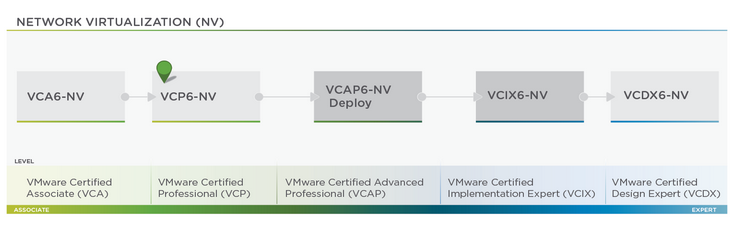
My mobile lab
To test some NSX components I‘m using my PC with 16GB RAM and VMware Workstation. This lab is composed by the following virtual machines:
- 1 Firewall pfSense (for external communications)
- 1 ESXi 6.5 (14GB RAM min)
- 1 vCenter 6.5 (reduced memory)
- 1 NSX Manager (reduced to 2 vCPU and 4GB RAM
- 2 test VMs (Ubuntu 16.x) (only 1GB each)
and 3 networks:
- 1 Bridged connection connected to the FW that simply simulate the external network
- 2 Host only connection for management and Transport zone
The NSX Manager installation through VMware Workstation is not the same as in vSphere environment: it requires the following tricks in order to make it works:
- Extract the ova into a directory and edit the ovf file through your preferred editor
- Modify the parameters reduscing the memory (in MB) and processors to 2 vCPU and 4GB RAM
- Delete cert file (more corrected action should the re-creation with openssl; too much for lab purpose)
- Using PowerShell issue the following command: Get-FileHash .\VMware-NSX-Manager-6.3.5-7119875.ovf -Algorithm SHA1 and copy and paste the hash string into Manifest file (VMware-NSX-Manager-6.3.X-XXXXX.mf)
- After import, skipping the wizard, change the virtual nic settings into correct lan segment (in my case there’s a host-only network created for vCenter, ESXi and NSX Manager communication)
- After boot-up is complete, logon into NSX manager using VMware Workstation console (credentials are admin/default) and type the following commands
- enable with “default” as password
- setup and configure network as you want
- after setup complete type y to reboot the virtual appliance
- Login into web interface (credentials are admin/default)
- Optionally change the password from cli using command here:
- enable and type configure terminal
- then cli password <your_password_here>
- write memory then exit
Now you’re ready to configure vCenter and SSO connections following the official documentation here: https://docs.vmware.com/en/VMware-NSX-for-vSphere/6.3/com.vmware.nsx.install.doc/GUID-D18A11DF-3D85-4B80-8713-D611648D43F4.html
Hands on lab
I think that the best to evaluate the NSX environment is using a preconfigured lab that best shows quite all NSX features and in a guided way. Just register HOL and check the following labs:
- HOL-1803-01-NET – VMware NSX – Getting Started
- HOL-1803-02-NET – VMware NSX – Distributed Firewall and Micro-Segmentation
- HOL-1803-03-NET – VMware NSX – Operations and Visibility
- HOL-1823-01-NET – Palo Alto Networks VM-Series on NSX – Next-Gen Security for your SDDC (Just an example with 3rd party integration)
- HOL-1824-01-NET – Check Point vSEC and NSX – Advanced SDDC Security (another example with 3rd party integration)
- HOL-1825-01-NET – VMware NSX – Advanced Consumption
- HOL-1825-02-NET – VMWare NSX and SRM – Active-Standby Solution
Just check here: http://labs.hol.vmware.com/HOL/catalogs/catalog/877
Blueprint Sections
Based on my study process this section will be update frequently. Stay tuned!
- Understand VMware NSX Technology and Architecture
- Understand VMware NSX Physical Infrastructure Requirements
- Configure and Manage vSphere Networking
- Install and Upgrade VMware NSX
- Configure VMware NSX Virtual Networks
- Configure and Manage NSX Network Services
- Configure and Administer Network Security
- Configure and Administer Logical Firewall Services
- Configure Distributed Firewall Services
- Configure and Manage Service Composer
- Deploy a Cross-vCenter NSX Environment
- Perform Operations Tasks in a VMware NSX Environment
- Configure Roles, Permissions, and Scope
- Understand NSX Automation
- Monitor a VMware NSX Implementation
- Perform Auditing and Compliance
- Administer Logging
- Backup and Recover Configurations
- Troubleshoot a VMware Network Virtualization Implementation
- Compare and Contrast Tools Available for Troubleshooting
- Troubleshoot Common NSX Installation/Configuration Issues
- Troubleshoot Common NSX Component Issues
- Troubleshoot Common Connectivity Issues
- Troubleshoot Common vSphere Networking Issues
Disclaimer
This guide is based on official documentation but this doesn’t substitute the official doc. In all cases I’ll not post question/answer or give the opportunity to share confidential data about this exam.
