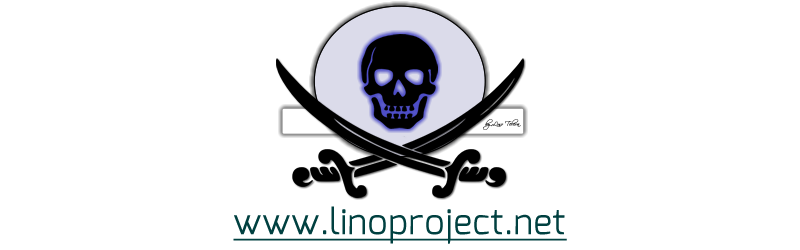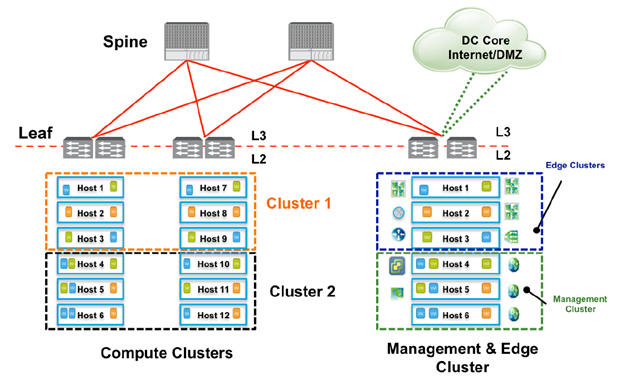VCP6-NV Study Notes – Section 2 Understand VMware NSX Physical Infrastructure Requirements – Part 2
Objective 2.2: Determine Physical Infrastructure Requirements for a VMware NSX Implementation
Discern management and edge cluster requirements
- Management Cluster
- Composed by including vCenter Server, NSX manager, NSX controller, Cloud Management Systems (CMS), and other shared components.
- Compute and memory requirements are pre-identified by the sum of the minimum supported configuration
- Enabling LACP is possible to improve resiliency of management components.
- Don’t require VXLAN provisioning (however in small design where Edge and Management cluster are collapsed, still become necessary)
- Compute Cluster
- Are designed with the following considerations
- Host density per rack and automation dependences
- Availability and Mobility of Workload
- Connectivity –> single VTEP vs multi VTEP
- Topology implication and IP processing for VTEP and vmkernel
- Lifecycle and workload drivers consideration
- Growth and changes
- Multi-rack, zoning
- Same 4 VLANs are required for each rack (Management, vMotion, Storage, VXLAN)
- Workload centric allocation, compliance SLA be met via:
- Cluster separation
- Separate VXLAN and transport zone
- Per tenant DLR and Edge routing domains
- DRS and resources reservation
- Are designed with the following considerations
- Edge cluster
- provide on-ramp and off-ramp connectivity to physical world
- Allow communication with physical devices connected in NSX L2 bridge
- Host and control DLR routing
- May have centralized logical or physical services
- NSX Controllers can be hosted in an edge cluster –> dedicated vCenter is used to manage compute and edge resources
- Edge cluster resources have anti-affinity requirement to protect the active-standby configuration or maintain bandwidth availability during failure
- Needs and Characteristics
- Edge VM is CPU centric with consistent memory requirements
- Additional VLAN are required for North-South routing and bridging
- Recommended teaming option for Edge hosts is “route based on SRC-ID”. Use of LACP is highly discouraged due to vendor specific requirements of route peering over LACP
Differentiate minimum/optimal physical infrastructure requirements for a VMware NSX implementation
- System requirements for NSX: You can install one NSX Manager per vCenter Server, one instance of Guest Introspection and Data Security per ESXi™ host, and multiple NSX Edge instances per datacenter
- Hardware (or virtual hardware)
- NSX Manager –> 16 GB (24 for certain deployment sizes)RAM , 4 vCPU (8 in certain sizes), 60 GB vmdk space
- NSX Controller –> 4 GB RAM, 4vCPU, 20 GB vmdk space
- NSX Edge Compact –> 512MB RAM, 1 vCPU, 500MB vmdk space
- NSX Edge Large –> 1 GB RAM, 2 vCPU, 500MB vmdk space + 512 MB
- NSX Edge Quad Large –> 1 GB RAM, 4 vCPU, 500MB vmdk space + 512 MB
- NSX Edge X-Large –> 8 GB RAM, 6 vCPU, 500MB vmdk space + 2 GB
- Guest introspection –> 1 GB RAM, 2vCPU, 4 GB vmdk space
- NSX Data Security –> 512 MB RAM, 1 vCPU, 6 GB per ESXi Host
- Software
- Check interop matrix http://partnerweb.vmware.com/comp_guide/sim/interop_matrix.php
- ESXi
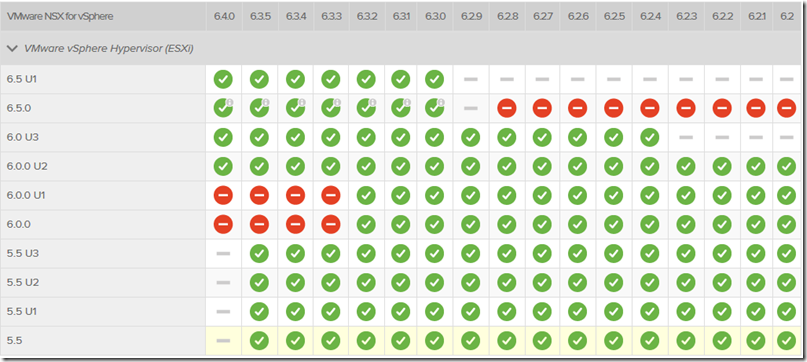
- vCenter
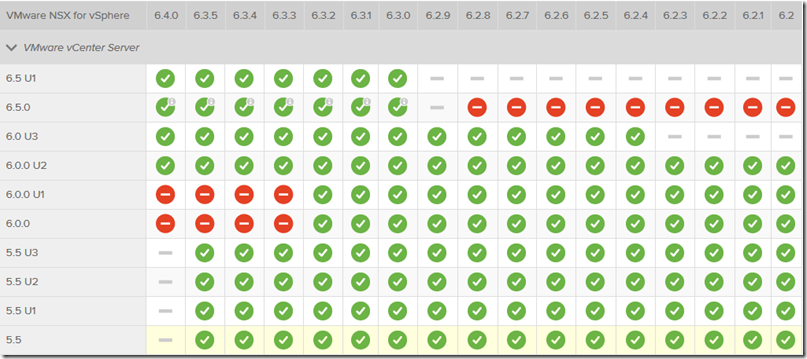
- NSX Manager to participate in a cross-vCenter NSX deployment the following conditions are required:
- NSX Manager >= 6.2
- NSX Controller >= 6.2
- vCenter Server >= 6.0
- ESXi >= 6.0 (must prepared with NSX vib >= 6.2 )
- Hardware (or virtual hardware)
Source: https://docs.vmware.com/en/VMware-NSX-for-vSphere/6.2/nsx_62_install.pdf
The component sizing (i.e., small to extra-large Edge) and configuration flexibility in the platform allows adoption of NSX in in across a wide scale of environments.Common factors affecting the sizing and configuration are as follows:
- The number of hosts in deployment
- small 3-10
- medium 10-100
- large > 100
- Workload behavior and selection of NSX components mixed with regular workload
- Multiple vCenter is not the requirements, though offers great flexibility and cross-VC mobility with NSX 6.2 and ESXi 6.x release
- NSX component placement restrictions depends on vCenter design, collapsed clustering options and other SLAs:
-
- Controller must exist in a vCenter where the NSX manager’s registers to
- Controller should reside in an Edge cluster when a dedicated vCenter is used to manage the compute and edge resources
- Must consider Edge component placement and properties as described in Edge Design & Deployment Considerations as well the Edge vCPU requirements
Determine how traffic types are handled in a physical infrastructure
- ESXi Host Traffic Types: Common traffic types of interest include overlay, management, vSphere,vMotion and storage traffic
- The overlay traffic is a new traffic type that carries all the virtual machine communication and encapsulates it in UDP (VXLAN) frames
- The other types of traffic are usually leveraged across the overall server infrastructure
- Different traffic types can be segregated via VLANs, enabling clear separation from an IP addressing standpoint
- In the vSphere architecture, specific internal interfaces are defined on each ESXi host to source those different types of traffic
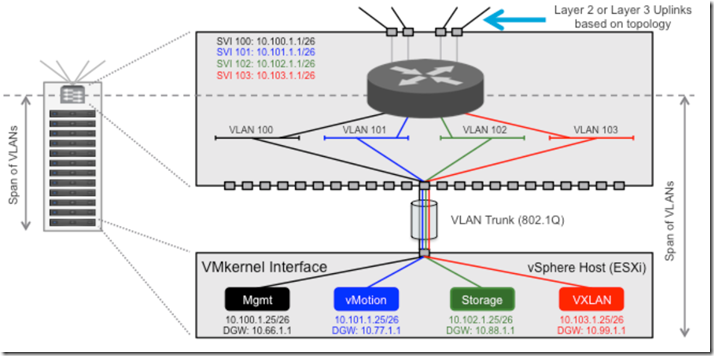
- VXLAN Traffic: Virtual machines connected to one of the VXLAN-based logical L2 networks use this traffic type to communicate
- Management Traffic: is sourced and terminated by the management VMkernel interface on the host
- vMotion Traffic: vSphere vMotion VMkernel interface on each host is used to move this virtual machine state. On a 10GbE NIC, eight simultaneous vSphere vMotion migrations can be performed.
- Storage Traffic: A VMkernel interface is used to provide features such as shared or non-directly attached storage –> NAS and iSCSI
Determine use cases for available virtual architectures
NSX Primary Use Cases:
- Security –> Micro-segmentation, DMZ end2end and End-user security
- Automation –> IT Automation, Developer cloud. Multi-tenant infrastructure
- Application continuity –> Disaster Recovery Hybrid Cloud and Metro-Pooling
Describe ESXi host vmnic requirements
Differentiate virtual to physical switch connection methods
Compare and contrast VMkernel networking scenarios