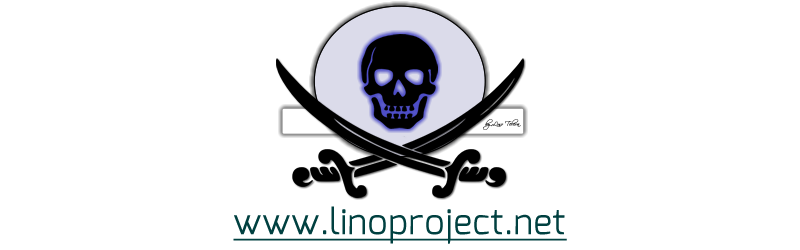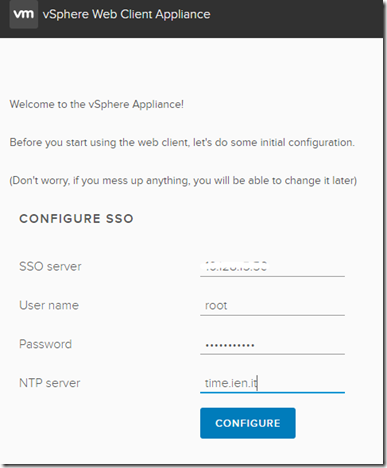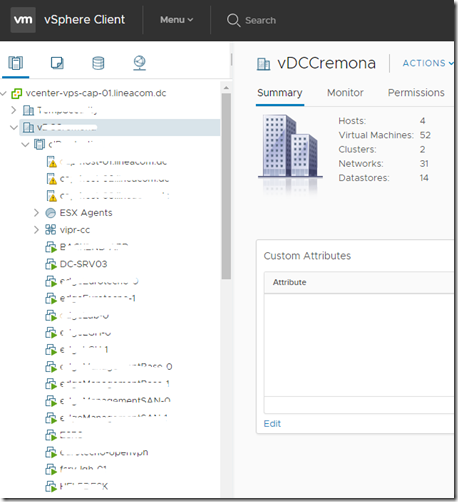vSphere 6.x and HTML 5 Web Client
After a little configuration trick I got an HTML5 frontend to my vCenter. This is a great improvement for folks which are thinking about new client and wants the oldest C# client. Just to note that vCenter Web client that is coming with v. 6.x is more speedy/stable than v. 5.5 . Finally with the 6.5 release only Flash and HTML5 interface are available instead of C# client. (FAQ here: https://kb.vmware.com/selfservice/microsites/search.do?language=en_US&cmd=displayKC&externalId=2147929)
Good and bad news for infrastructure administrator: from one side, they all must work with the same client; but from another side, they could be more speedy using Flash/Flex (only when they must work with integration plugin like NSX and vRO) and confortable, during common operation with the new HTML5 interface.
People which need be more speedy with vSphere 6.0, should try HTML5 web client fling: https://labs.vmware.com/flings/vsphere-html5-web-client
Installation
There are multiple way to install this fling:
- As a virtual appliance
- As a vCenter component
In my case I’ll choose a the virtual appliance solution. After import and ip assignment,it is possible to connect to vapp user interface using https://[virtual_appliance_ip_or_fqdn]:5490 and login with root / demova. Now it’s time to configure SSO using ip of the vcenter or (sso server if psc is separated from vcenter), user root and it’s password.
NOTE: is 99% of cases, vcenter root user is associated to /bin/appliancesh as default shell. The trick that must be done is modify it with /bin/bash using this command:
|
1 |
/usr/bin/chsh -s "/bin/bash" root |
Now it’s time to do the first login with url https://[virtual_appliance_ip_or_fqdn]/ui and vcenter credentials
First Login
As you can see the interface looks different… and more speedy (sorry for rubber but this is my prod vDC in Cremona Italy)
Room for improvements
I know this is a fling and native html5 interface is available using vCenter 6.5. There are some missing things like NSX, vSOM and the ability to deploy VM from ova. Fortunately ova deploy is unavailable only from this fling.
Further information about improvement are best described here: https://blogs.vmware.com/vsphere/2017/03/first-vsphere-client-html5-update-vsphere-6-5-b.html
The other feature are ok, but often check for updates!