My previous lab described here was composed by a SuperMicro E200-8D equipped with an Intel Xeon D-1528, 32GB RAM, and a single 512GB SSD. During my labs, I noticed how the vCenter is able to consume a lot of resources even if deployed in the smallest available configuration. Near this problem, the new need is to have two separated line of delivery: one composed by the physical layer and one composed by nested layer. In this way is possible to deploy every ESXi getting the freedom to create and destroy ESXi hosts with a bit of automation.
Thanks to my friend Pietro Piutti, I recently acquired a new host and a NAS: a fresh resource to deploy an effective management layer composed by vCenter, Primary Domain Controller, Firewall and an NFS Datastore to store ISO and Backups or simple test a traditional host-storage deployment.
The new lab architecture
Finally, I got a new lab configuration composed by:
- Physical line:
- 1 physical host for lab workload host with ESXi 6.7 installed and connected with NAS and management host
- 1 physical host for management workload with ESXi 6.7 installed and connected with other physical hosts and local LAN/Internet
- 1 physical Gbe or 10Gbe switch for inter-host communication
- 1 physical Gbe switch for NAS communication
- NAS or iSCSI SAN (keep in mind that performances are depending on network layer)
- Lab Management line:
- 1 vCenter to rule them all 😀 … Kidding! to rule the other hosts, handle inter-host connections and keeping update the physical installation.
- 1 Active Directory to provide users, groups, and zones for physical and nested environments
- 1 Firewall acting as perimeter firewall to secure the whole lab and provide external connectivity.
- 1 provision/delivery host with Puppet, Ansible, Terraform or whatever you like to automate lab layout and handle the OS configuration of every VM in the lab.
A useful tip for USB to Ethernet Adapter with ESXi
Opening the NUC Box I realize that 1 physical Ethernet port couldn’t be enough. But my friend Pietro, knowing my “LAB” intention provided me a USB Ethernet adapter in order to connect NAS or other systems in a separated physical line. But how let ESXi recognize this USB device?
Simply ESXi doesn’t natively show the adapter but surfing the web I find a solution that brings another well-known name in the {code} community: William Lam. Because every the major part of the lab-guys could run into the same issue, in this post he describes how to install the USB Ethernet driver.
The new physical layer
Now it’s time to bring ’em all:
- connect cables
- install the hypervisor to the new host
- deploy a virtual firewall (my case pfSense)
- deploy a Windows-based Domain Controller (AD + DNS)
- deploy and configure vCenter
- configure NAS (NFS)
… and the result is:
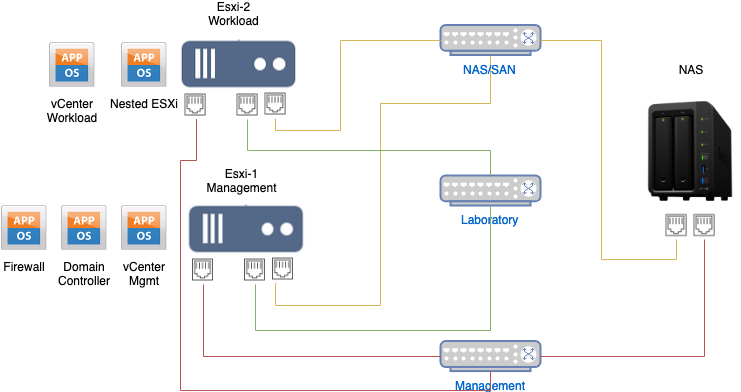
From “virtual perspective”, in the workload host is possible to install nested ESXi hosts which can be handled by the management vCenter or by another vCenter in case of showing upgrade or other disruptive activities.
What’s next?
In the next post, I’ll show how I started “Terraforming” the rest of my lab. Stay tuned.
