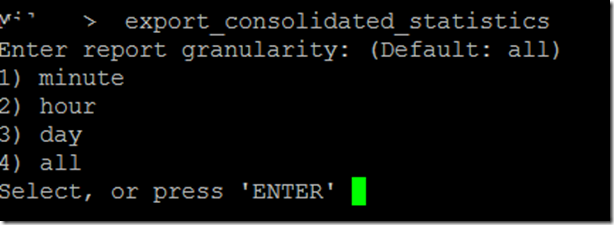EMC RecoverPoint IMHO is one of the best replication appliance (and virtual appliance) to realize a SAN (or VM) replica over WAN using low bandwidth and realizing an RPO near 0 (only for SAN replica). Simply, to realize a SAN replica without MirrorView, this appliance collects replicated data intercepted using FC splitting method: Every I/O will stored in a “cache” ready to be transmitted to another appliance using compression and deduplication to save the overall bandwidth.
The ease of use of this product, the ability to test “a copy” based on a pointing time and the application protection module (consistency creating bookmarks during replication), make this “availability product” a really powerful solution for mid-size and enterprise scenario.
During service lifetime is important for customer/business/owner to provide an RPO report during the time. This how-to helps to achieve it using ssh cli connection
Procedure
- Login to appliance (use cluster ip) using admin user
- type command export_consolidated_statistics
- Choose all an select the exact range you need to export depending on business availability policy or SLA.
- Then follow indications provided… Now it’s time to work in the file building the report
Reporting with csv
Excel/Openoffice is your friend and the file which operate is day_long_term_stats_<datefrom>_to_<dateto>
- use “text-in-column” function with comma delimiter
- Place an automatic filter on top and select in “Stat” column only the voice you need to put in graph. In my case RPO LAG in time
- Often in a DR-as-a-service scenario it could be necessary di apply another filter per “consistency group” and “site”
- Now you’re able to build graph or make further analysis