After one month the launch in GA of Nakivo 7.4, it’s time to it’s time to see it in action on my new lab based on vSphere 6.5-6.7.
The installation process is similar as the previous releases:
- Download and import ova image
- Hostname and network setup
- Username, email and password setup once connected to the UI
Once login, the next configuration steps regard the Inventory, Transporters and Repository.
Note: Nakivo 7.4.1 doesn’t support vSphere 6.7 yet. For this lab I downgraded all the ESXi hosts (and vCenter) to vSphere 6.5.
Deep into automated failover
The automated failover, is the ability for Nakivo, to automate the typical disaster recovery functions like:
- Power off source VM: this typically is used for planned vDatacenter failover.
- Failover environments data: vCenter/hosts and Datastore
- Network changes: in terms of virtual switch/portgroup and IP
- Job reports
This is the low-cost scenario where I tested Nakivo as a disaster recovery solution:
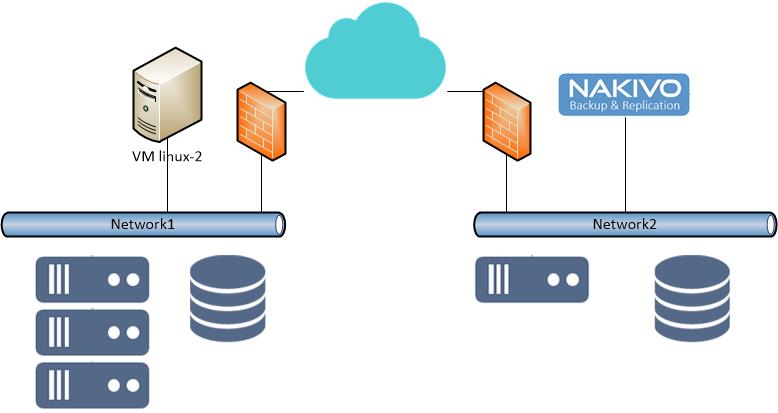
ReIP Rules and Network Mappings is the main functionality that contribute to the automation tasks during failover. IMHO this is not an exclusive functionality usage for DR purpose, but it could be useful in other scenarios like:
- Migrations
- Labs/Tests
- Infrastructure changes (migration in the same datacenter).
- Lift and shift
The steps to realize a protection with the correct remapping for network and IP are simple and require to have all static IP at source VM (consequently destination VM have the same setting):
- Create a VMware vSphere replication job
- Choose source VM
- Choose destination vCenter/host and Datastore
- Create or choose a network mappings, simply indicating source and destination portgroup
- Create Re-IP rules
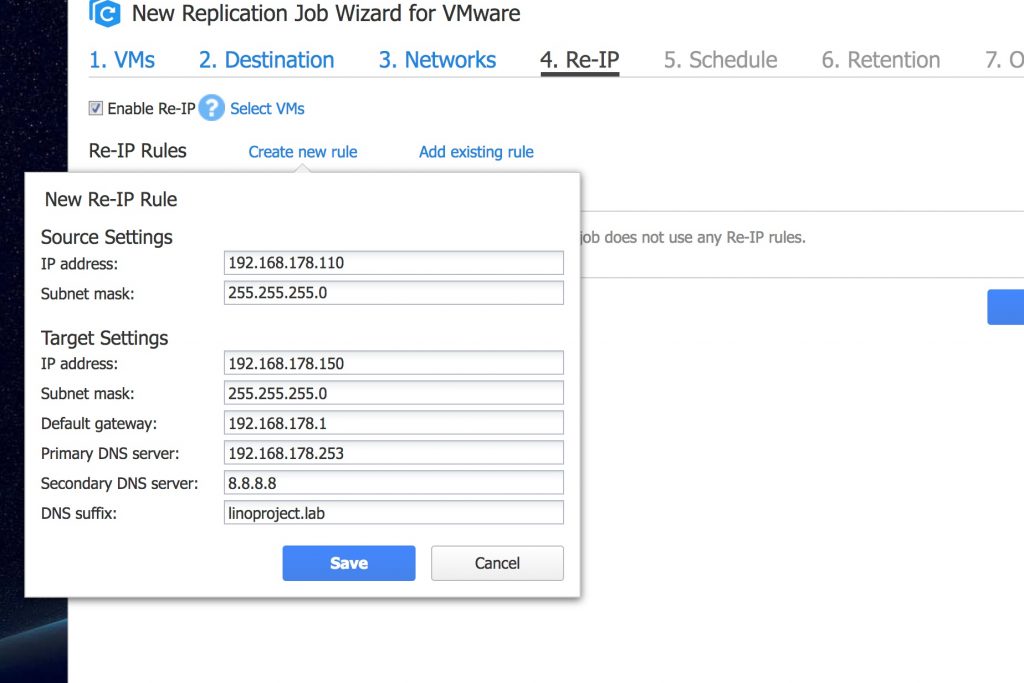
- Set scheduling, Retention and Options
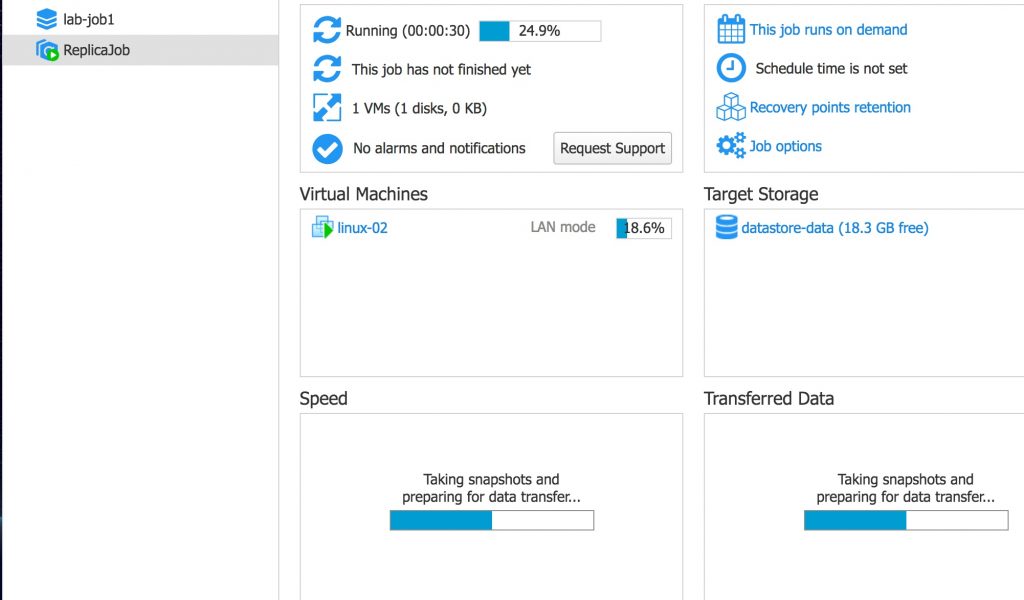
After Job creation I successfully tested these new functionalities changing the IP.
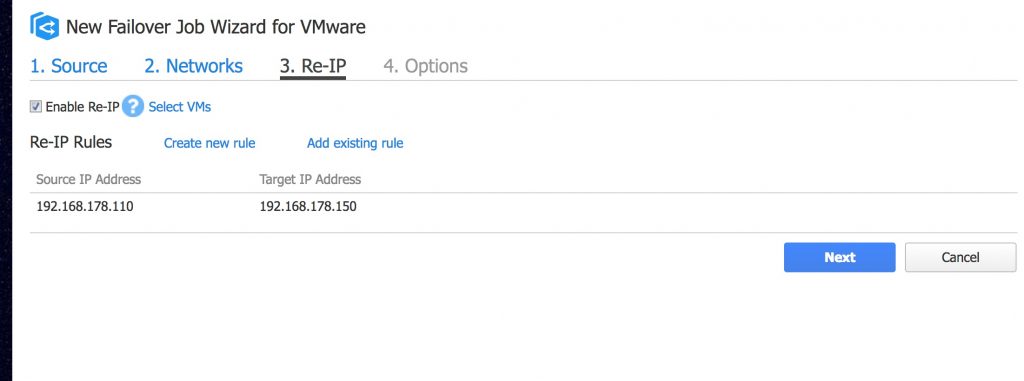
In the option tab, I checked the “Power off source VMs” flag in order to simulate a migration.
For further inoformation check the official doc here: https://helpcenter.nakivo.com/display/NH/Creating+VMware+Replication+Jobs
Final thoughts
Near these cool features, Nakivo has a set of tools that really bring this product as the main protection component in a lot of scenario. The ability to protect AWS EC2 instances, the protection and replication for Hyper-V VMs, the OLR (Object Level Recovery) and verification tools, make this software a complete solution to protect several infrastructures with an affordable cost.
If you’re a cloud provider is possible subscribe the Cloud Provider Program to serve your customer with an interesting pay-to-go method. Check here for further information.
NAKIVO, Inc. is a privately-held company founded in 2012. NAKIVO develops a fast, reliable, and affordable data protection solution for VMware, Hyper-V, and cloud environments.
Download Free Trial here: https://www.nakivo.com/resources/download/trial-download/
This post is sponsored by Nakivo, Inc. Thoughts and experiences come from my own.
