Here starts a series of posts focused on AWS Solution Architect Certifications (Associate and Professional). This is an important change of path of my knowledge to cover the “new side” of the IT: The cloud. In the past, I was focusing mainly on the private cloud and sometimes I was involved in some hybrid-cloud projects. Last two years, I decided to move a step ahead in the public cloud world, starting with one of the important cloud providers of the world: AWS. So, as done in the past certification I’d like to share my study notes in preparation for the certification exams.
Certification Paths and Resources
The AWS certification paths are essentially divided into three main categories:
- Architect
- DevOps
- Specialty
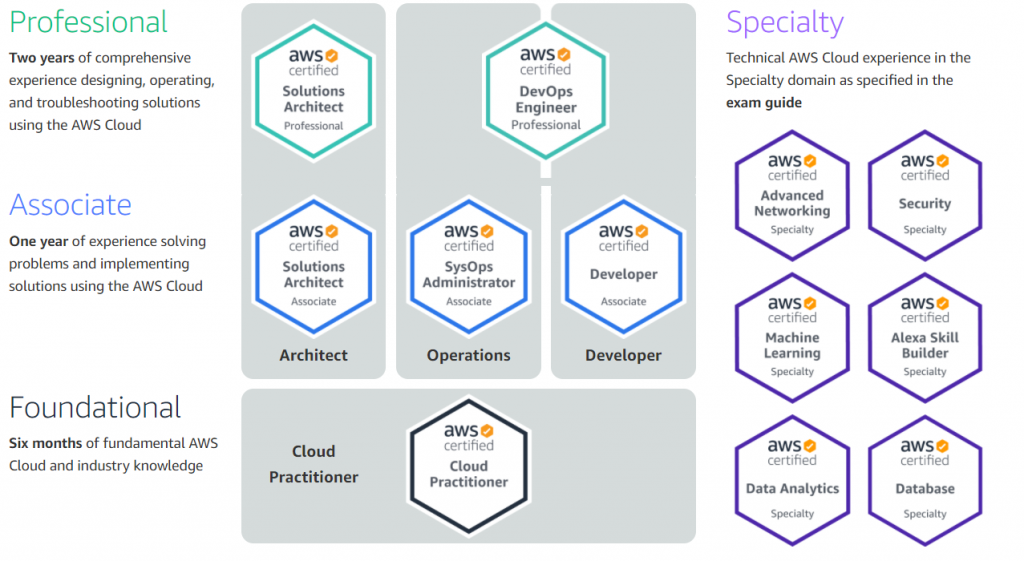
The foundation level for Architect and DevOps is the Practitioner, that is born for people that are moving their first steps in AWS. If you have a little experience, you can move directly to Associate levels.
In order to be eligible to Solution Architect, you should:
- Register an account in the AWS Certification portal
- Study (checking the AWS resources such as on-demand courses, webinars, books, etc… )
- Attend the Exam Readiness or if you have a good knowledge level the exam, attend the Exam Readiness Intensive workshop.
- Schedule the exam
- Pass the exam 🙂
In order to take the exam, there is no mandatory course to attend, but it’s highly suggested to study and attend at least the Exam Readiness workshop.
For furthers check the official page: https://aws.amazon.com/certification/
Checking the public certification page https://aws.amazon.com/certification/certification-prep/ there are some useful resources like exam guide and sample question and the entry point to schedule Exam Readiness training and the exam.
The Blueprint of the Associate Exam
The associate certification is founded by 4 architecture pillars: Resilience, Performance, Security, and Cost.
Domain 1: Design Resilient Architectures:
- 1.1 Design a multi-tier architecture solution
- 1.2 Design highly available and/or fault-tolerant architectures
- 1.3 Design decoupling mechanisms using AWS services
- 1.4 Choose appropriate resilient storage
Domain 2: Design High-Performing Architectures
- 2.1 Identify elastic and scalable compute solutions for a workload
- 2.2 Select high-performing and scalable storage solutions for a workload
- 2.3 Select high-performing networking solutions for a workload
- 2.4 Choose high-performing database solutions for a workload
Domain 3: Design Secure Applications and Architectures
- 3.1 Design secure access to AWS resources
- 3.2 Design secure application tiers
- 3.3 Select appropriate data security options
Domain 4: Design Cost-Optimized Architectures
- 4.1 Identify cost-effective storage solutions
- 4.2 Identify cost-effective compute and database services
- 4.3 Design cost-optimized network architectures
But before diving into this it’s necessary to review the following concept useful for Associate and Professional certification:
- AWS Essentials (Cloud organization, Region, Availability Zones)
- Account, Identity, and Permissions (Account management, IAM Roles and Permission)
- VPC and AWS Networking
- Service Security
- EC2 Instances and workloads based on Container and Serverless
- Scaling architecture
- Cloudfront and DNS
- Storage (Object, EFS, FSx, Storage gateways)
- Databases (SQL, NoSQL)
- Monitoring
- Infrastructure as Code with Cloudformation
In the next post, I’ll dive into every single chapter giving also reference to official documentation and giving suggestions about good reads and available web courses. Stay tuned!
