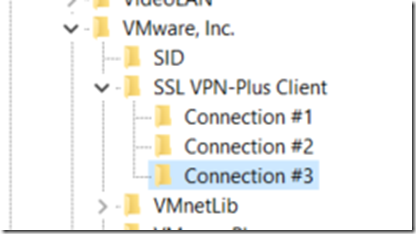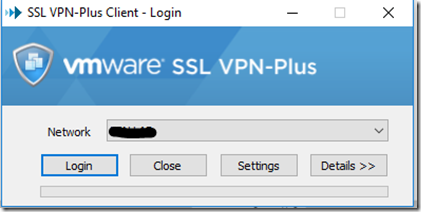During my deployment I run into a stupid but locking problem like: instantiate a VPN client to my Lab vDC. During the installation for update to add a new VPN gateway I run into “SSL VPN-PLus Client could not be upgraded” issue that was documented in this KB: https://kb.vmware.com/selfservice/microsites/search.do?language=en_US&cmd=displayKC&externalId=2142321 … And the resolution is update my NSX version.
Thinking about Windows application, I know that a lot of windows applications place its configuration files into registry. So with regedit under I’ve seen this under HKEY_LOCAL_MACHINE\SOFTWARE\WOW6432Node\VMware, Inc.\SSL VPN-Plus Client:
Yeah!! Found it: I’ve realized that adding a simple “Connection #n” entry it could be enough to update my SSL VPN gw connections and simply adding key and subkeys like this:
[HKEY_LOCAL_MACHINE\SOFTWARE\WOW6432Node\VMware, Inc.\SSL VPN-Plus Client\Connection #3]
“BSValue”=dword:00000100
“ConnectionAlias”=”My connection”
“GatewayList”=”A.B.C.D:443”
and increasing the connection Count:
you should see the added connections under Network dropdown inside the SSL VPN Client… (And it runs well!!!)
WARNING: Do this change after a regedit backup and when SSL VPN Client is not in execution (check try icon too)
Just my 2 cent