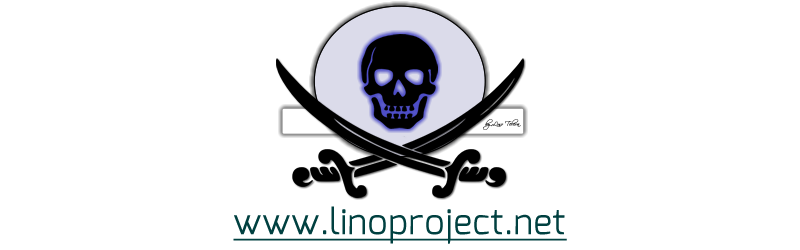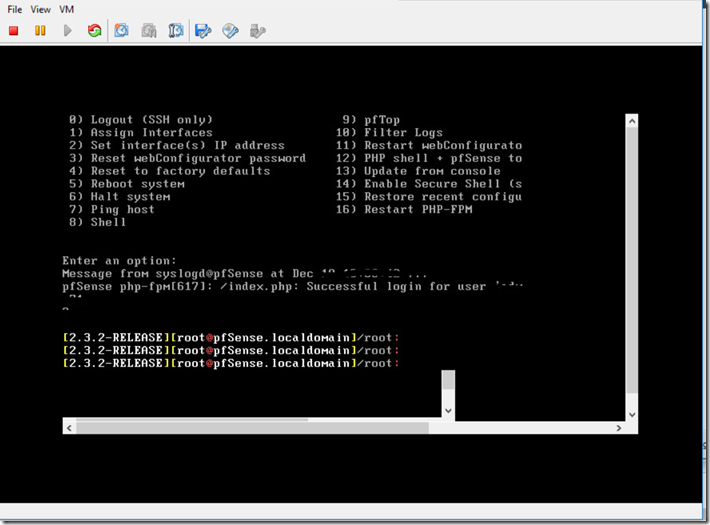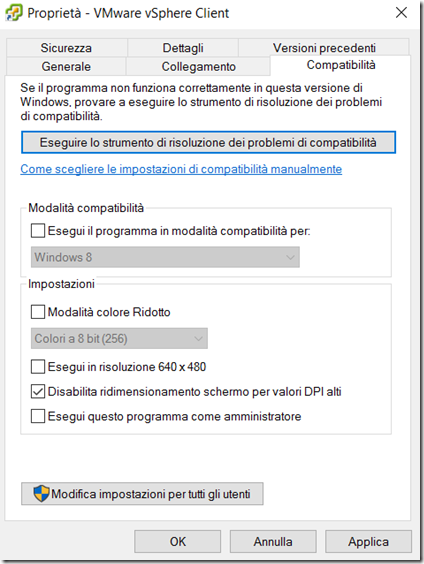Boring vSphere client issue on Windows 10
New vSphere version comes with a powerful web user interface, and this blog post could be “outdated”. But a great part of sysadmins, which use C# Client on Windows 10 could meet a strange graphical issue opening VM console:
To solve this issue, according with some forum, and personally verified, you must uncheck the auto scaling option in launch icon. Follow these steps:
- Close vSphere client
- Right click launch icon then click properties
- click compatibility tab
- Check Disable auto scaling for high DPI values (following the screen shot in italian)
Now restart vSphere client and enjoy the old but back functionally C# client.